Ubuntu IPv6 활성화 enable
2022. 6. 23. 10:23ㆍIT/Network
반응형
먼저...
/etc/sysctl.conf 에서 아래의 config 를 활성화 해준다.
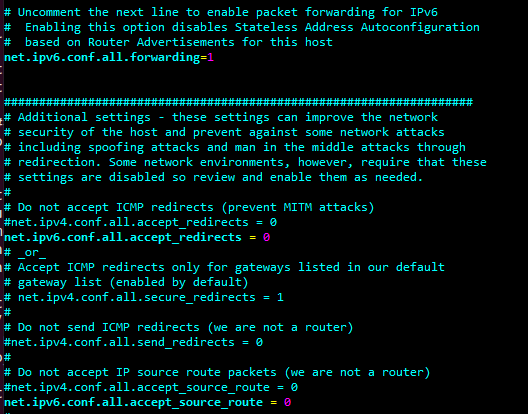
net.ipv6.conf.all.forwarding=1
net.ipv6.conf.all.accept_redirects = 0
net.ipv6.conf.all.accept_source_route = 0요거 주석 풀어주고,
Ubuntu 20.04 에서는,
netplan apply 를 해주던지 reboot 을 해준다.
network 설정 파일은 ... vi /etc/netplan/****.yaml 이고..
보통은 service networking restart 였는데 이건 Ubuntu Old Version command 이다.
728x90
반응형
'IT > Network' 카테고리의 다른 글
| IPv6 관련 정보 ** (0) | 2022.02.10 |
|---|---|
| wlan primary / secondary channel 설명 (0) | 2021.11.25 |
| [WLAN] CTS to Self (0) | 2021.05.25 |
| RTS/CTS (0) | 2021.02.22 |
| Serial 통신 공부 ....게시판... (0) | 2018.03.19 |